Windows Game Mode is a feature designed to improve the gaming experience on Windows-based PCs.
But what is it, exactly? And more importantly, does it help boost your gaming performance?
History of Windows Optimizations
The Purpose of this feature
The main purpose is to optimize your PC's resources to prioritize games, aiming to provide smoother gameplay and higher frame rates.
How to Enable Game Mode
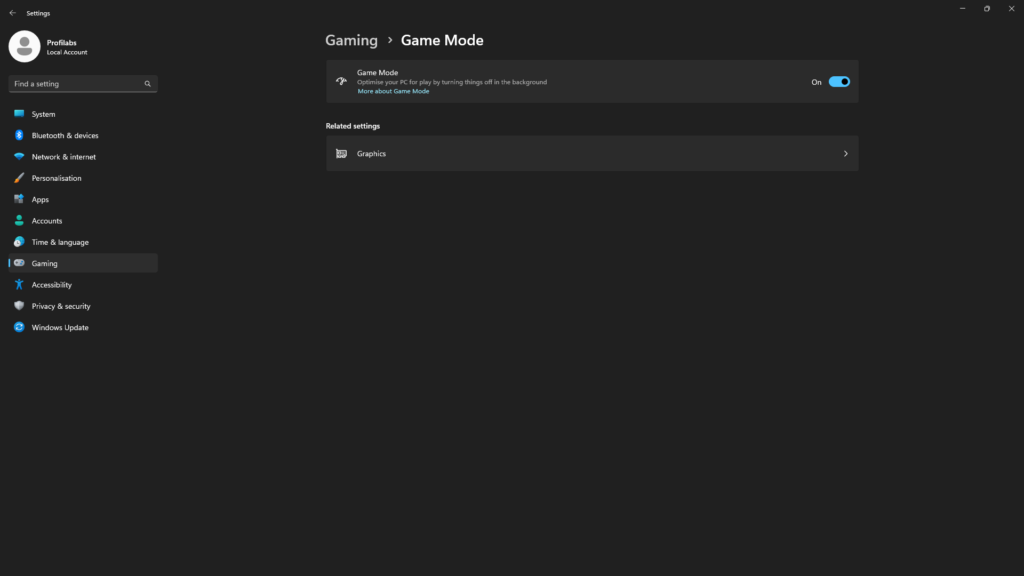
The feature must first be enabled in the Windows settings before you will se any benefits.
Follow these steps to enable Game Mode:
- Press the Windows key + I to open Settings.
- Click on Gaming.
- Click on Game Mode in the left sidebar.
- Toggle the switch to On.
System Requirements
The beauty of this feature is that it doesn't require high-end specs. If your PC can run Windows 10, it can likely run this optimization feature.
How Windows Game Mode Works
It works by reallocating your PC's resources to prioritize running games.
Behind the Scenes
When it's is activated, Windows reduces the background activities and dedicates more of your PC's resources to the game you're playing.
Key Features of Windows Game Mode
Key features include:
- Prioritization of gaming applications
- Restriction of background tasks
- Potential for improved frame rates
Comparing Performance with and without the feature enabled
Performance comparisons show mixed results. While some users report noticeable improvements, others see little to no difference.
Potential Performance Improvements
Potential Drawbacks
However, others report negligible differences, or even occasional stuttering. The experience varies widely depending on the specific game and system configuration.
Troubleshooting
Common Issues and Solutions
Windows Game Mode, while designed to improve gaming performance, has occasionally been reported to cause performance issues instead. Some users have noticed problems such as game freezes and stuttering with the mode enabled.
This has affected several games, including popular titles like Call of Duty: Warzone and League of Legends. In such cases, disabling the functionality has been reported to resolve the issues.
When to Use and When Not to Use it
While Game Mode can potentially enhance your gaming experience by preventing system background activities such as Windows updates or notifications from interrupting your gameplay, its real-life performance is a mixed bag.
Some games and systems may see tangible improvements, while others may not. As such, it might be best to enable the mode and observe if it improves your gaming experience. If you notice any issues like stuttering or freezing, consider disabling it completely.
Conclusion
Windows Game Mode has its benefits, but its impact on gaming performance varies widely between different games and systems.
It's designed to increase the frames per second and offer a more consistent gaming experience by prioritizing processor and graphics card resources to your game.
However, in practice, it's hard to say how significant its positive impact is, and some users have even reported performance issues.
Therefore, it's advisable to experiment with it to see if it enhances your gaming experience.
