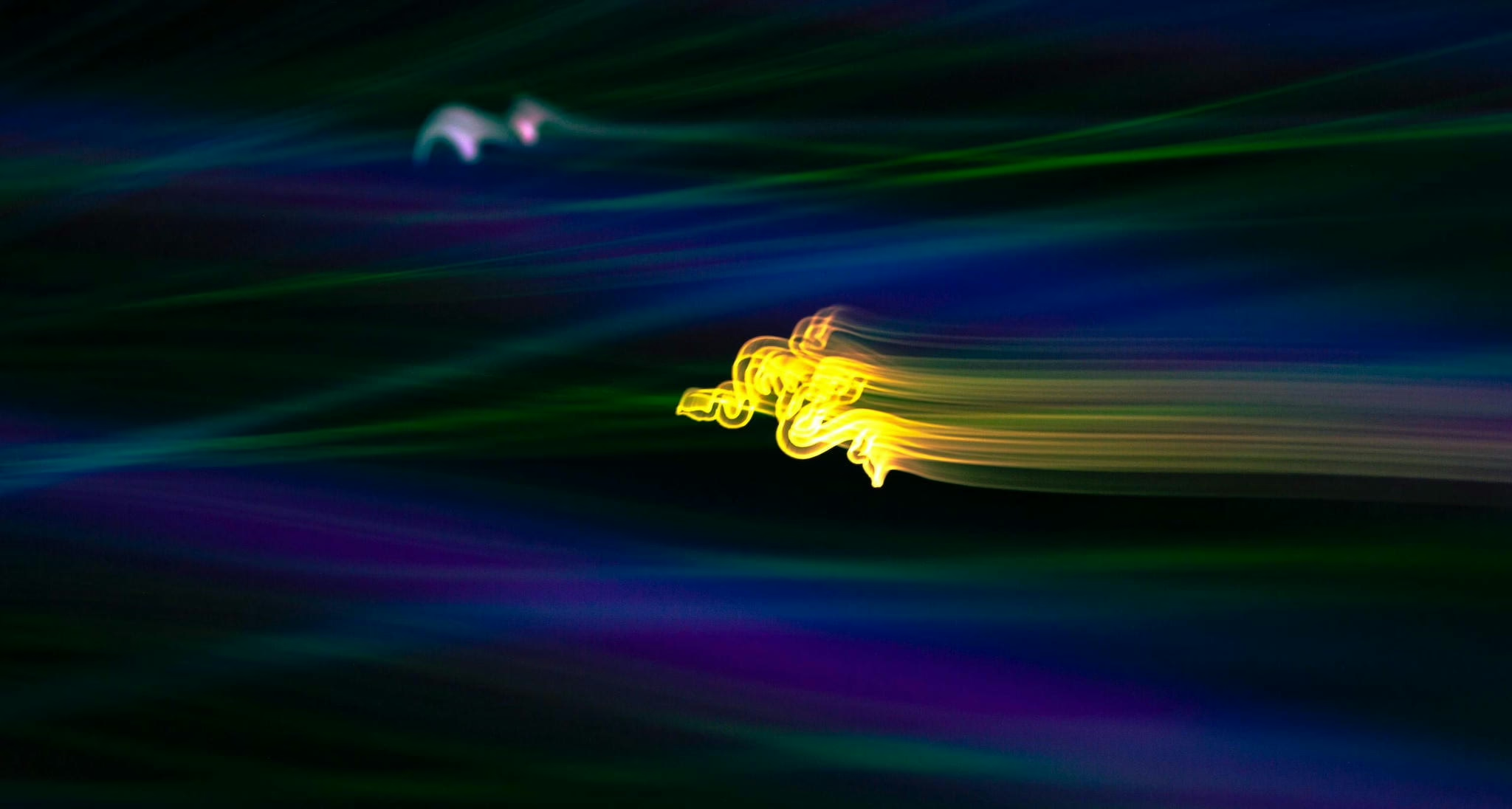Razer's Snap Tap technology, launched in July 2024, revolutionizes mechanical gaming keyboards by enhancing input responsiveness, particularly for first-person shooters like "Counter-Strike 2" and "Valorant." By allowing players to prioritize the most recent key input without lifting previous keys, it facilitates instantaneous directional changes and improves counter-strafing. While professional gamers endorse Snap Tap for its competitive advantages, it raises ethical concerns regarding fairness and accessibility in esports. As it gains traction within the industry, the debate on its impact on skill development and game design intensifies, highlighting the need for guidelines balancing innovation with competitive integrity.
Tag: keyboard
Posted inHardware