Gaming enthusiasts are often plagued by screen tearing, an annoying visual artifact that occurs when the graphics card sends frames to the monitor out of sync.
This can significantly impact the gaming experience, leading to a lack of smoothness and immersion.
NVIDIA Fast Sync addresses this issue by intelligently synchronizing the frames displayed on the screen, resulting in a seamless and tear-free visual experience.
Understanding NVIDIA Fast Sync
What is NVIDIA Fast Sync?
It is a synchronization technology that allows your graphics card and monitor to communicate effectively, ensuring that the frames are displayed at the optimal time.
Unlike traditional vertical sync (V-Sync) methods that limit the frame rate, Fast Sync lets the graphics card render as many frames as possible while maintaining synchronization with the monitor.
How Does it Work?
When it is enabled, the graphics card continuously generates frames and stores them in a frame buffer.
The monitor, on the other hand, refreshes the screen at a fixed rate.
Fast Sync detects when the graphics card has rendered a new frame just before the monitor refreshes, ensuring that only the latest complete frame is displayed.
This eliminates screen tearing without introducing the input lag associated with traditional V-Sync methods.
Benefits of Using NVIDIA Fast Sync
By using NVIDIA Fast Sync, gamers can experience the following benefits:
- Elimination of screen tearing: Fast Sync ensures that frames are synchronized and displayed at the appropriate time, resulting in a tear-free gaming experience.
- Reduced input lag: Compared to traditional V-Sync methods, Fast Sync minimizes input lag, making games feel more responsive and fluid.
- Smoother gameplay: The combination of high frame rates and tear-free visuals results in smoother gameplay, enhancing immersion and overall enjoyment of the gaming experience.
Enabling NVIDIA Fast Sync
To take advantage of NVIDIA Fast Sync, you need to ensure that your system meets the requirements and properly enable it in the Nvidia control panel.
Checking System Requirements
Before enabling, make sure that your system meets the following requirements:
- A compatible NVIDIA graphics card: NVIDIA Fast Sync is supported by most modern NVIDIA graphics cards, including those from the GeForce GTX series and newer.
- Updated drivers: Ensure that you have the latest drivers installed for your graphics card. You can download and install the latest drivers from the official NVIDIA website.
Enable Using Nvidia control panel
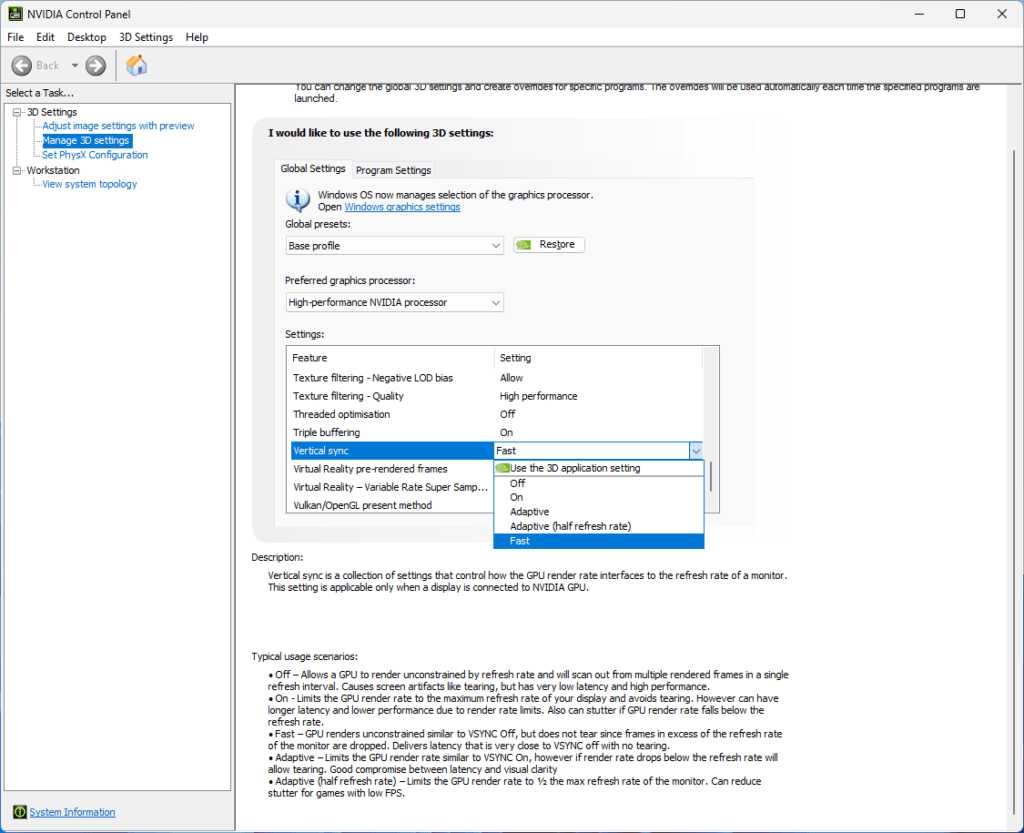
To enable the feature, follow these steps:
- Right-click on your desktop and select “Nvidia control panel” from the context menu.
- In the Nvidia control panel, navigate to “3D Settings” and click on “Manage 3D settings.”
- Under the “Global Settings” tab, locate the “Vertical sync” option.
- Set the “Vertical sync” option to “Fast Sync.”
- Click on “Apply” to save the changes.
Once it is enabled, your system is ready to deliver tear-free gaming experiences with reduced input lag.
Optimizing Gaming Experience with NVIDIA Fast Sync
NVIDIA offers several optimizations that enhance your gaming experience beyond just eliminating screen tearing.
Reducing Screen Tearing
One of the primary advantages is its ability to eliminate screen tearing entirely.
By synchronizing the frames displayed on the screen, Fast Sync ensures a seamless and visually appealing experience, allowing you to focus on the game without distractions.
Minimizing Input Lag
Compared to traditional V-Sync methods, the technology significantly reduces input lag.
Input lag refers to the delay between your actions (such as mouse clicks or keyboard presses) and the corresponding response on the screen.
With Fast Sync, the time it takes for your actions to be reflected on the screen is noticeably reduced, resulting in a more responsive and immersive gaming experience.
Achieving Smoother Gameplay
By combining high frame rates with tear-free visuals, NVIDIA delivers smoother gameplay.
When you have a powerful graphics card that can render frames at a high rate, Fast Sync ensures that those frames are displayed without tearing, resulting in a seamless and fluid gaming experience.
This can greatly enhance the overall immersion and enjoyment of your favorite games.
Comparing it with Other Sync Technologies
To have a comprehensive understanding of the feature, it’s essential to compare it with other sync technologies commonly used in gaming: V-Sync and G-sync.
V-Sync Vs. G-Sync Vs. NVIDIA Fast Sync
V-Sync
V-Sync, short for vertical sync, is a sync technology that limits the frame rate of your games to match the refresh rate of your monitor.
This helps prevent screen tearing by ensuring that the frames are displayed in sync with the monitor’s refresh rate.
However, V-Sync can introduce noticeable input lag, which can be a disadvantage for competitive gaming or fast-paced games.
G-Sync
G-sync is NVIDIA’s adaptive sync technology designed to provide tear-free and smooth gameplay.
Unlike V-Sync, G-sync dynamically adjusts the monitor’s refresh rate to match the frame rate output by the graphics card.
This synchronization eliminates screen tearing and reduces input lag.
However, G-sync requires a G-sync compatible monitor, which can be more expensive than regular monitors.
NVIDIA Fast Sync
NVIDIA takes a different approach compared to V-Sync and G-sync. It allows the graphics card to render frames at a high rate without limiting the frame rate output.
Fast Sync then intelligently selects the most recent complete frame to display on the screen, effectively eliminating screen tearing.
It achieves this synchronization without introducing the input lag associated with V-Sync.
It is compatible with a wide range of monitors and does not require specific hardware like G-sync, making it accessible to a broader audience.
When comparing these sync technologies, it’s important to consider your specific gaming needs.
If you have a high refresh rate monitor and want to eliminate screen tearing while minimizing input lag, NVIDIA Fast Sync is an excellent option.
However, if you have a G-sync compatible monitor and prioritize the smoothest possible gaming experience, G-sync might be the preferred choice.
Tips and Best Practices for Using NVIDIA Fast Sync
To make the most out of the feature, consider the following tips and best practices:
- Choose the right monitor and graphics card: Ensure that your monitor supports a high refresh rate, ideally above 60Hz, to take full advantage of Fast Sync. Pair it with a powerful NVIDIA graphics card capable of delivering high frame rates to maximize the benefits of the technology.
- Adjust in-game settings: Optimize your in-game settings to achieve a balance between visual fidelity and performance. Lowering graphics settings can help maintain a higher frame rate, allowing it to work more effectively.
- Experiment with different frame rates: Fast Sync performs optimally when the frame rate is significantly higher than the monitor’s refresh rate. Test different frame rates to find the sweet spot where it provides the best tear-free experience.
- Update your drivers: Regularly update your NVIDIA drivers to ensure compatibility and access any performance improvements or bug fixes related to the feature.
- Consider system-wide vs. application-specific settings: The setting can be enabled globally in the Nvidia control panel or on a per-application basis. Experiment with both options to determine which setting works best for your gaming needs.
By following these tips, you can optimize your gaming setup for the best possible experience.
Troubleshooting Common Issues
While NVIDIA Fast Sync generally works seamlessly, you may encounter some common issues. Here are a few troubleshooting tips:
Compatibility issues:
Ensure that your graphics card and drivers are compatible. Check the NVIDIA website for the latest information on supported graphics cards and driver versions.
Performance concerns:
If you notice a significant drop in performance after enabling Fast Sync, consider adjusting your in-game settings or reducing the frame rate to achieve a better balance between visual quality and performance.
If you encounter any specific issues or have further questions, it’s recommended to consult the NVIDIA support resources or their community forums for additional assistance.
Conclusion
NVIDIA Fast Sync is a valuable technology that enhances the gaming experience by eliminating screen tearing, reducing input lag, and delivering smoother gameplay. By intelligently synchronizing frames, it ensures tear-free visuals without compromising performance.
With its accessibility and compatibility, it’s a compelling option for gamers looking to optimize their systems. If you haven’t already, give this feature a try and experience the benefits it brings to your gaming sessions. Enjoy tear-free visuals, reduced input lag, and a more immersive gaming experience.