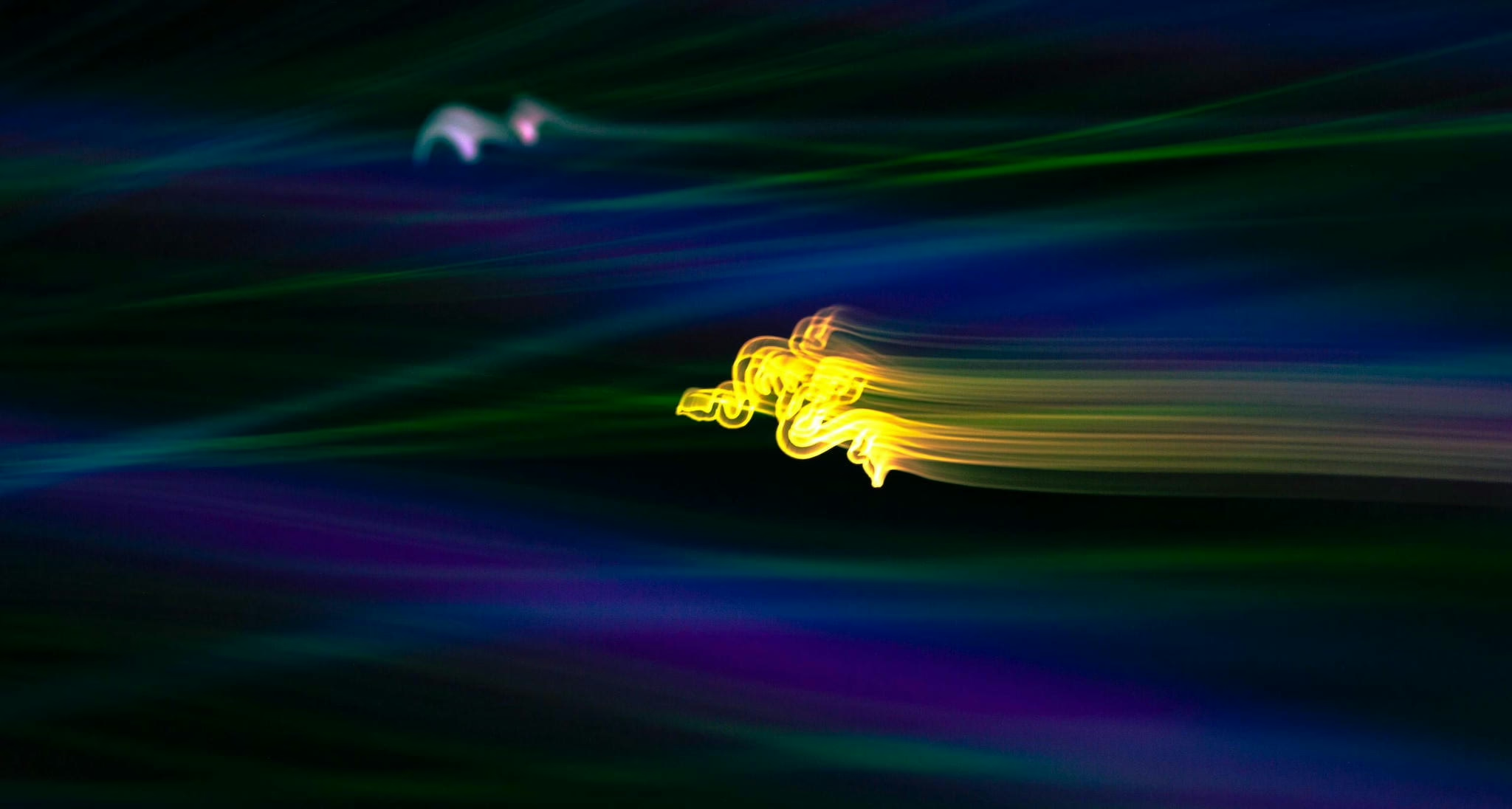The Razer Basilisk V3 is a highly customizable gaming mouse featuring an ergonomic design and numerous features tailored for gamers.
Despite its advanced capabilities, some users have reported issues ranging from connectivity problems to complete device failures.
This guide aims to offer a comprehensive guide on optimizing and troubleshooting the Basilisk V3, drawing on available online resources and user experiences.
Optimization of Razer Basilisk V3
Optimizing the performance of the Basilisk V3 involves setting up the device correctly and taking advantage of its features through Razer Synapse, the official configuration software.
To begin, users must install Razer Synapse and connect their mouse to the PC via USB ("How to program Razer Basilisk V3").
Upon opening Synapse, users can customize the mouse's settings, including DPI sensitivity, lighting effects, and button assignments.
Users should configure these settings to match their specific gaming needs and preferences.
Troubleshooting Common Issues
Despite its features, the Razer Basilisk V3 has been subject to various complaints.
Others have reported intermittent disconnections, especially when lifting the mouse.
Connectivity Issues
Connectivity issues, including unstable connections and random disconnections, are common problems.
To address these, users can try resetting the mouse, which can clear stored settings or software glitches that may cause such issues ("Must-Read: How Long Does It Take To Reset A Razer Basilisk V3?").
Additionally, checking for firmware updates and ensuring the USB port is functioning correctly may resolve these problems.
Complete Device Failure
In cases where the Basilisk V3 stops working entirely, a step-by-step troubleshooting approach is recommended.
Users should check the mouse on another computer to rule out a system-specific issue.
If the problem persists, contacting Razer support for a warranty claim or repair may be necessary, as the issue could be hardware related.
Conclusion
The Basilisk V3, while a feature-rich gaming mouse, is not immune to technical difficulties.
Users are encouraged to utilize Razer Synapse for customization and to stay vigilant for any signs of connectivity or hardware issues.
When problems arise, a systematic approach to troubleshooting should be employed, starting with simple fixes like resetting the device and progressing to more involved solutions such as warranty service if necessary.
In light of the information provided, it is evident that while the Razer Basilisk V3 has impressive capabilities, there are notable concerns regarding its reliability.
Users should weigh the benefits of the mouse's features against the potential for technical issues when considering this device.
Table of Contents
Buy Basilisk V3