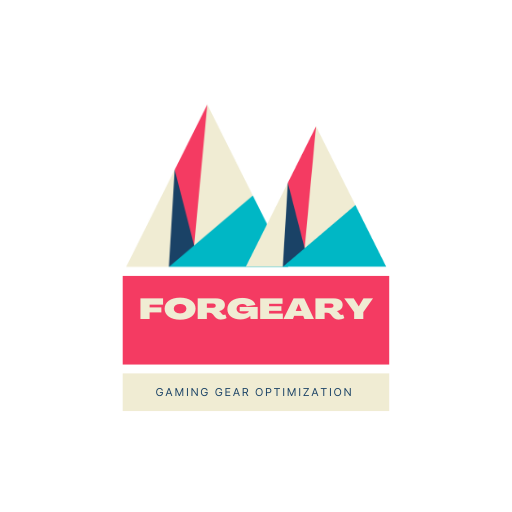-

The Ultimate Mouse Troubleshooting Guide
In this article, we will be discussing how to troubleshoot your gaming mouse 2022.
-

The Keyboard Troubleshooting Guide
Keyboard troubleshooting is important because it can help you identify and fix problems with your keyboard.
-

Troubleshooting Razer Gaming Gear
If you're having trouble with your Razer gaming gear, here are a few tips to help you troubleshoot the issue.
-

Update Your Xbox Controller Easily: Step-by-Step Guide
Periodically, Microsoft releases firmware updates to their Controllers - This guide shows you how to do it and avoid issues during gameplay.
-

How To Perform a SteelSeries Mouse Reset - 6 Easy Steps
Learn how to perform a SteelSeries Mouse reset and optimize its performance with this step-by-step guide.
-

How to Diagnose Keyboard Key Chatter and Fix It: A Comprehensive Guide
Learn how to diagnose and fix keyboard key chatter with this guide, covering everything from identifying the problem to repairing the keyboard.
-

Nvcleanstall - The Best Way to Optimize NVIDIA Drivers
In this guide, you’ll learn how to use Nvcleanstall to install the latest drivers, tweak advanced settings, and troubleshoot common issues.
-

Remove Graphics Driver Traces with Display Driver Uninstaller
Display Driver Uninstaller is a tool that is used to remove the drivers for graphics cards from a computer. This can be useful if there is a problem with the drivers, or if the user wants to install a new graphics card.
-

How To Optimize Steam for Competitive Gaming
This guide provides tips on how to optimize Steam for competitive gaming, including disabling unnecessary features, adjusting settings, and improving performance.
Troubleshooting
Welcome to the category archives for gaming troubleshooting and support guides. Here you will find a collection of articles that cover various topics related to PC gaming hardware, such as how to install, upgrade, optimize, and troubleshooting your gaming gear.
Whether you are a beginner or an expert, you will find useful tips and tricks to enhance your gaming experience and solve common problems. You can browse the articles by category, date, or popularity, or use the search function to find what you are looking for.
If you have any questions or feedback, feel free to contact us through our online form or email. We hope you enjoy our website and find it helpful.